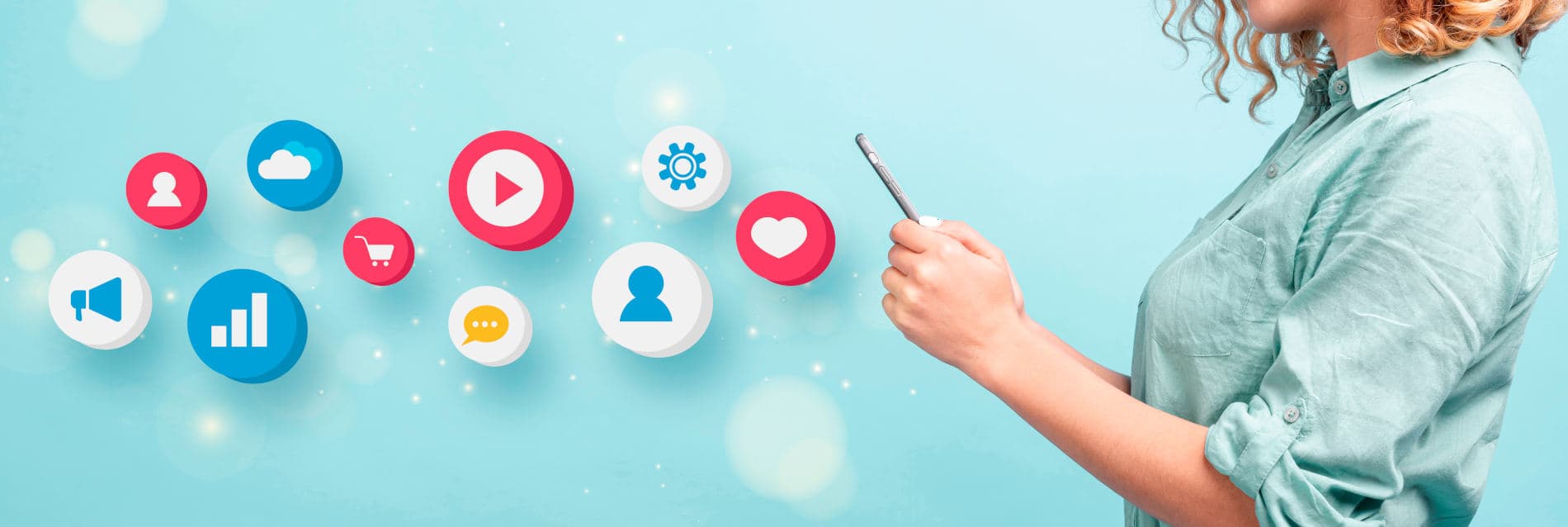July 29, 2024
How to Start a YouTube Channel
Starting a YouTube channel can be a fantastic way to share your passions, build a community, and even create a new income stream. Whether you want to showcase your talents, teach others, or simply entertain, YouTube offers a platform for all kinds of creators. Here’s a step-by-step guide on how to start a successful YouTube channel:
1. Define Your Channel’s Purpose
Before you begin, think about what you want your channel to be about. What is your niche? What kind of content do you want to create? Your channel’s purpose will guide your content and help you attract a specific audience. Popular niches include gaming, beauty, lifestyle, tech reviews, education, and vlogging.
2. Set Up Your YouTube Account
If you don’t already have a Google account, you’ll need to create one. Then, go to YouTube and sign in with your Google account. Click on your profile icon in the top right corner and select “Create a channel.” Follow the prompts to set up your channel’s name and profile picture.
3. Customize Your Channel
Make your channel visually appealing and informative by customizing it:
- Channel Art: Design a banner that represents your brand and fits the recommended dimensions (2560 x 1440 pixels).
- Profile Picture: Use a clear and recognizable image, like your logo or a headshot.
- About Section: Write a compelling description of your channel, including what viewers can expect and a bit about yourself. Include links to your social media profiles and website if you have one.
4. Plan Your Content
Create a content plan that outlines the types of videos you’ll produce and how often you’ll upload. Consistency is key to building an audience. Consider starting with a series of videos that introduce your niche and provide value to your viewers.
5. Invest in Equipment
While you don’t need expensive gear to start, having the right equipment can improve the quality of your videos. Here’s what you might need:
- Camera: A good-quality camera or smartphone with a decent camera.
- Microphone: External microphones can significantly improve audio quality.
- Lighting: Natural light works well, but you can also use affordable ring lights or softbox lights.
- Editing Software: Use free software like iMovie or more advanced options like Adobe Premiere Pro.
6. Create and Optimize Videos
When you’re ready to start filming, keep these tips in mind:
- Engaging Intros: Hook your viewers in the first few seconds.
- Clear Audio: Ensure your audio is clear and free from background noise.
- Editing: Edit your videos to keep them engaging, trimming unnecessary parts and adding transitions, text, and music as needed.
- Thumbnails: Design eye-catching thumbnails with clear images and bold text to attract clicks.
- Titles and Descriptions: Use descriptive titles and detailed descriptions with relevant keywords to help your videos rank in search results.
7. Upload and Promote Your Videos
Once your video is ready, upload it to your channel and optimize it:
- Tags: Add relevant tags to help YouTube understand your video’s content.
- Playlists: Organize your videos into playlists to make it easier for viewers to find related content.
- Promote: Share your videos on social media, forums, and with your email list. Engage with your audience by responding to comments and encouraging viewers to subscribe.
8. Analyze Your Performance
Use YouTube Analytics to track your channel’s performance. Monitor metrics like watch time, audience retention, and demographics to understand what’s working and what needs improvement. Use this data to refine your content strategy and create videos that resonate with your audience.
9. Monetize Your Channel
Once you’ve built a substantial audience, you can start monetizing your channel. Here are some common ways to make money on YouTube:
- Ad Revenue: Enable ads on your videos and earn money based on views and clicks.
- Sponsorships: Partner with brands for sponsored content.
- Merchandise: Sell branded merchandise to your fans.
- Memberships: Offer channel memberships for exclusive content and perks.
10. Stay Consistent and Engage
Building a successful YouTube channel takes time and dedication. Stay consistent with your uploads, engage with your audience, and continuously improve your content. Keep learning and adapting to changes in YouTube’s algorithms and trends.
By following these steps, you can create a YouTube channel that stands out and attracts a loyal audience. Remember, the key to success on YouTube is providing value to your viewers and staying true to your unique voice. Happy creating!
Newsletter
Don't miss a thing!
Sign up to receive daily news